What is VPN Passthrough? Unlocking Networks

Welcome to our comprehensive guide on VPN passthrough! In this section, we will dive into the concept of VPN passthrough, explaining how it works and why it is essential for unlocking network compatibility. Whether you’re a seasoned VPN user or new to the world of virtual private networks, understanding VPN passthrough is crucial for seamless remote access.
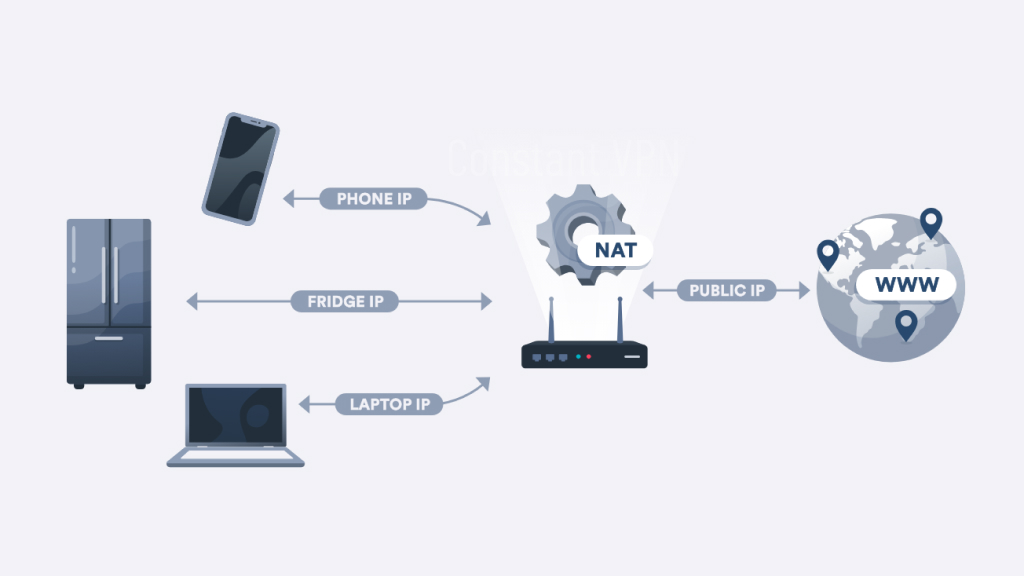
Enhancing Network Compatibility with VPN Passthrough
In today’s interconnected world, virtual private networks (VPNs) are essential tools for secure remote access and data transmission. However, some routers and firewalls can hinder the smooth operation of VPNs, causing compatibility issues. That’s where VPN passthrough comes in.
VPN passthrough is a feature that allows VPN-encrypted data packets to bypass routers and firewalls without being hindered or blocked. This enables seamless transmission of data between your device and the VPN server, ensuring a secure and uninterrupted connection.
So, what are the advantages of using VPN passthrough to enhance network compatibility? Let’s take a closer look:
- Smooth Transmission: VPN passthrough ensures that VPN-encrypted data packets can flow freely through routers and firewalls, without any interference. This means you can enjoy uninterrupted access to the internet and securely transmit your data without any slowdowns or disruptions.
- Increased Compatibility: VPN passthrough is compatible with different devices and protocols, making it suitable for a wide range of VPN setups. Whether you’re using a Windows PC, Mac, Android device, or any other supported device, VPN passthrough enables seamless compatibility and smooth operation.
- Effortless Setup: Setting up VPN passthrough is generally straightforward and user-friendly. Most modern routers and firewalls have built-in VPN passthrough support, allowing you to enable it with just a few clicks or configuration changes. This ensures that you can enjoy the benefits of VPN passthrough without any complex setup processes.
- Secure Remote Access: By allowing VPN-encrypted data packets to pass through routers and firewalls, VPN passthrough ensures secure remote access to your corporate network, sensitive information, and resources. This is especially beneficial for remote workers, allowing them to connect to their networks securely and access confidential data without risking its integrity.
With its numerous advantages, VPN passthrough is an indispensable feature for enhancing network compatibility and ensuring the smooth operation of VPNs. By enabling the seamless transmission of VPN-encrypted data packets through routers and firewalls, VPN passthrough allows you to enjoy uninterrupted access to the internet and securely transmit your data.
Configuring VPN Passthrough: Setting it up for Success
In order to establish a secure and uninterrupted VPN connection, configuring VPN passthrough correctly is crucial. In this section, we will guide you through the process of configuring VPN passthrough on your router or firewall, ensuring a successful setup.
Step 1: Access Your Router or Firewall’s Settings
To configure VPN passthrough, you need to access the settings of your router or firewall. Open a web browser and enter the IP address of your device in the address bar. You will be prompted to enter your login credentials. Once logged in, navigate to the settings page of your router or firewall.
Step 2: Enable VPN Passthrough
Locate the VPN passthrough settings in your router or firewall’s settings page. The location of these settings may vary depending on the device, but they are often found under the “Advanced” or “Security” menu. Enable the VPN passthrough option by selecting the appropriate checkbox or toggle switch.
Step 3: Configure Additional Firewall Settings
If you have a firewall enabled on your router or firewall device, you may need to configure additional settings to allow VPN traffic. Look for options related to port forwarding, port triggering, or application-level gateways. Consult the user manual or support documentation of your device for detailed instructions on configuring firewall settings for VPN passthrough.
Step 4: Save and Apply Changes
Once you have enabled VPN passthrough and configured any necessary firewall settings, save the changes and apply them. Your router or firewall will then reboot or restart to apply the new settings.
Step 5: Test Your VPN Connection
To ensure that your VPN passthrough is configured correctly, test your VPN connection. Connect to your preferred VPN server and verify if you can establish a secure connection and access the internet without any issues. If you encounter any problems, refer to the troubleshooting section, which will be covered in Section 4.
By following these steps and configuring VPN passthrough correctly, you will be able to enjoy seamless and secure VPN connections. Remember to consult the user manual or support documentation of your specific router or firewall device for detailed instructions tailored to your device’s settings.
Troubleshooting VPN Passthrough: Overcoming Common Issues
While setting up or using VPN passthrough, there are some common issues that users may encounter. However, with the right troubleshooting techniques, these challenges can be overcome, ensuring a smooth and reliable VPN passthrough experience.
1. Slow or Unstable Connection:
If you are experiencing a slow or unstable connection when using VPN passthrough, try the following:
- Check your internet connection: Make sure you have a stable and reliable internet connection.
- Restart your router: Sometimes, a simple router restart can resolve connection issues.
- Choose a different server: Connect to a different VPN server location to see if it improves the connection speed and stability.
- Update firmware: Ensure that your router’s firmware is up to date. Outdated firmware can cause compatibility issues.
2. VPN Passthrough Not Working:
If VPN passthrough is not working as expected, follow these steps:
- Check router settings: Confirm that VPN passthrough is enabled in your router’s settings. Refer to the user manual or manufacturer’s website for instructions.
- Check firewall settings: Make sure that your firewall is not blocking VPN traffic. Adjust the firewall settings to allow VPN passthrough.
- Restart devices: Sometimes, restarting both your router and device can resolve connectivity issues.
- Try a different VPN protocol: If you are using a specific VPN protocol (such as PPTP or L2TP), try switching to a different one to see if it resolves the issue.
3. Compatibility with Devices:
Some devices may have limitations when it comes to VPN passthrough. Here are some tips:
- Check device compatibility: Verify that your device supports VPN passthrough. Some older or less common devices may not have this capability.
- Update device firmware: Ensure that your device’s firmware is up to date. Outdated firmware can cause compatibility issues.
- Choose a compatible VPN protocol: Different devices may work better with specific VPN protocols. Experiment with different protocols to find the most compatible option for your device.
By troubleshooting these common issues, you can ensure a smooth and reliable VPN passthrough experience. Remember to consult your device’s user manual or manufacturer’s website for specific troubleshooting steps tailored to your router and device.
Best Routers for VPN Passthrough: Choosing the Right Device
When it comes to selecting the best routers for VPN passthrough, several key features should be considered. Choosing the right device will ensure optimal performance and compatibility for your VPN connection.
VPN Passthrough Support
First and foremost, look for routers that explicitly mention VPN passthrough support. This feature allows the smooth transmission of VPN-encrypted data packets through the router and ensures secure and uninterrupted connectivity.
Processing Power
Another crucial factor to consider is the router’s processing power. A powerful processor can handle the encryption and decryption processes required for VPN connections without compromising on network speed or performance.
Network Speed
Look for routers that offer high-speed network connections to ensure seamless VPN performance. Opting for routers with advanced Wi-Fi technologies, such as Wi-Fi 6, can deliver faster speeds and better overall network performance.
Security Features
Ensure that the router provides robust security features, including encryption protocols like WPA3, firewall support, and secure guest Wi-Fi networks. These features will enhance the security of your VPN connection and protect your network from potential threats.
User-Friendly Interface
Consider routers with user-friendly interfaces and easy-to-navigate settings. This will make it simpler to configure VPN passthrough and manage your network settings effectively.
-
- Brand Reputation
Choose routers from reputable brands known for their quality and reliability. Research customer reviews and ratings to gain insights into the performance and longevity of the router.
-
- Budget
Set a budget that aligns with your requirements and explore routers within that range. There are certainly options available to suit different budgets without compromising on performance.
By considering these key factors, you can select the best router for VPN passthrough that meets your specific needs. Remember, finding the right router will ensure a seamless and secure VPN experience, unlocking networks with ease.
Understanding the Importance of VPN Passthrough for Remote Access
When it comes to remote access, VPN passthrough plays a critical role in ensuring a seamless and secure connection. With VPN passthrough, users can unlock the full potential of their VPN and enjoy a range of benefits to support their remote work needs.
One of the key advantages of VPN passthrough is the ability to securely transmit data. By encrypting data packets, VPN passthrough prevents unauthorized access, protecting sensitive information from potential threats. This added layer of security is essential, especially when accessing confidential files or communicating with colleagues over public networks.
In addition to enhanced security, VPN passthrough allows users to bypass restrictions imposed by certain networks. Whether it’s accessing region-blocked content or connecting to a private corporate network, VPN passthrough enables users to break through these barriers and access the resources they need, no matter where they are.
- Secure data transmission
- Encryption of sensitive information
- Bypass restrictions on networks
Furthermore, VPN passthrough enables users to work remotely with confidence. By maintaining a secure and reliable connection, VPN passthrough ensures that individuals can access company resources, collaborate with colleagues, and carry out their tasks efficiently, all from the comfort of their remote location.
With these advantages in mind, it is evident that VPN passthrough is a crucial feature for remote access. By utilizing VPN passthrough, users can safeguard their data, overcome network restrictions, and stay connected securely, empowering them to remain productive and efficient no matter where they are.
Conclusion
In conclusion, VPN passthrough is a crucial feature that enhances network compatibility and enables seamless remote access. By understanding how VPN passthrough works, configuring it correctly, and troubleshooting any issues that may arise, users can enjoy the benefits of secure and reliable VPN connections.
VPN passthrough allows VPN-encrypted data packets to pass through routers and firewalls without hindrance, ensuring a smooth transmission. This feature is essential for individuals and businesses that rely on VPNs for secure remote access to resources and networks.
Choosing the right router for VPN passthrough is also crucial to ensure optimal performance. It’s important to look for routers that explicitly support VPN passthrough and have sufficient processing power and network speed to handle the VPN traffic.
With VPN passthrough, users can unlock networks and stay connected with confidence. Whether working remotely, accessing sensitive information, or simply browsing the internet securely, VPN passthrough provides the necessary compatibility and security for a seamless VPN experience.
FAQ
What is VPN Passthrough? Unlocking Networks
VPN passthrough is a feature found in routers and firewalls that allows VPN-encrypted data packets to pass through them. It enables network compatibility by allowing VPN connections to be established and maintained between remote devices and a private network. VPN passthrough is essential for seamless remote access and secure transmission of data.
How does VPN passthrough work?
VPN passthrough works by recognizing and forwarding VPN-encrypted data packets through the router or firewall. When a device initiates a VPN connection, the router or firewall identifies the VPN protocol being used (such as PPTP, L2TP, or IPsec) and then allows these VPN packets to pass through, maintaining the integrity of the VPN connection while still enforcing other security measures.
What are the advantages of VPN passthrough?
VPN passthrough offers several advantages, including enhanced network compatibility, seamless remote access, and secure data transmission. It allows users to establish VPN connections without any disruption, ensuring a smooth and reliable experience. VPN passthrough also enables the bypassing of firewall restrictions and provides encryption for sensitive data, ensuring privacy and security.
How can I configure VPN passthrough?
Configuring VPN passthrough may vary depending on the router or firewall being used. Generally, it involves accessing the router’s settings, enabling VPN passthrough or port forwarding, and selecting the appropriate VPN protocols to allow. It is recommended to refer to the device’s user manual or contact the manufacturer or service provider for specific instructions on configuring VPN passthrough.
What are some common issues when using VPN passthrough, and how can they be resolved?
Common issues with VPN passthrough can include connection drops, slow speeds, or inability to establish a VPN connection. To troubleshoot these issues, ensure that your router or firewall has the latest firmware installed, check your VPN configuration settings, and verify that the necessary ports and protocols are properly forwarded. It may also help to temporarily disable any conflicting security software or adjust the MTU settings. If the issues persist, consult the device’s user manual or contact customer support for further assistance.
What are the best routers for VPN passthrough?
The best routers for VPN passthrough are those that are compatible with a wide range of VPN protocols and offer ample processing power and network speed. Some popular router brands known for their VPN passthrough capabilities include Asus, Netgear, TP-Link, and Linksys. It is important to consider features such as VPN passthrough support, dual-band connectivity, gigabit Ethernet ports, and strong wireless coverage to ensure optimal performance.
Why is VPN passthrough important for remote access?
VPN passthrough is crucial for remote access because it enables secure and encrypted connections to a private network from remote locations. Through VPN passthrough, users can access company resources, communicate with colleagues, and perform work-related tasks with confidence, even when connected to public or unsecured networks. VPN passthrough ensures that sensitive data remains protected during transit, safeguarding against potential security threats.