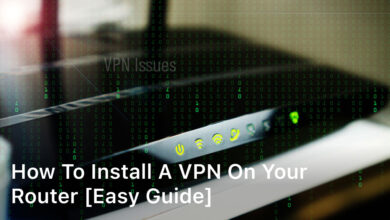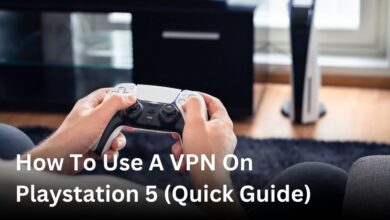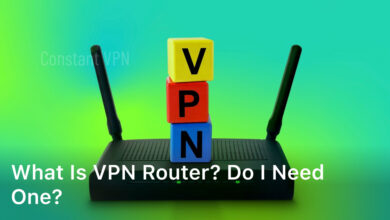This guide will explain what a VPN (Virtual Private Network) does on the iPhone. It will show you how to use one for better online privacy and security. We’ll talk about why you should use a VPN and how to set it up.
We’ll also suggest the best VPN choices for iPhone users and help with common problems. By the end, you’ll understand how a VPN protects what you do online on your iPhone.
Understanding VPNs and Their Importance
A VPN, or Virtual Private Network, is a strong tool. It forms a safe, secret link between your iPhone and the web. Using a VPN hides your online actions. This makes it tough for hackers and others to watch you or steal your info.
What is a VPN and How Does it Work?
Using a VPN directs your iPhone’s online traffic through a far-off server. This hides your IP address and shows a different location. It’s very important when you use public Wi-Fi which isn’t always safe.
Benefits of Using a VPN on iPhone
Having a VPN on your iPhone has many upsides. It keeps your online actions private. This makes it hard for others to follow what you do or take your private info.
- Enhanced Privacy: A VPN shields your online activities from prying eyes, making it harder for anyone to track your internet usage or access your sensitive information.
- Improved Security: VPNs encrypt your internet traffic, protecting your data from hackers and other malicious actors, even on public Wi-Fi networks.
- Access to Geo-Restricted Content: By connecting to a VPN server in a different location, you can bypass geographic restrictions and access content that may be unavailable in your region.
- Increased Freedom and Flexibility: With a VPN, you can enjoy a more open and unrestricted internet experience, allowing you to browse the web and use apps without limitations.
Knowing about VPNs and their value is crucial. They help guard your digital life on your iPhone. This keeps your online actions safe and private.
Setting Up a VPN on Your iPhone
First, pick a VPN provider for your iPhone. Look for one with good security and fast servers. Check what users say about it too.
Choosing the Right VPN Provider
There are many VPN providers for iPhones. You should look at:
- Strong encryption and security standards
- A wide network of servers across multiple locations
- Consistent and fast connection speeds
- A user-friendly iOS app with intuitive controls
- A track record of protecting user privacy and anonymity
- Positive reviews from other iPhone owners
Installing and Configuring the VPN App
After choosing, download the VPN app from the App Store. Setting it up is easy:
- Download the VPN app from the App Store.
- Open the app and sign in with your VPN account credentials.
- Follow the on-screen instructions to establish a VPN connection.
- Customize your VPN settings, such as selecting a server location.
- Enable the VPN connection with a tap or toggle switch.
Now, your VPN is ready to protect your iPhone. Enjoy better privacy and security online.
What is VPN on iPhone: The Basics Explained
Using a VPN on your iPhone makes a safe tunnel between it and a server. This tunnel is encrypted, hiding your real IP and location. So, it’s tough for others to see what you do online or get info like your passwords or bank details.
How VPNs Protect Your Privacy and Data
A VPN works by sending your web activity through a distant server. This server then shows its own IP address, not yours. So, it’s hard for bad actors or anyone else to follow your online moves or snatch your data. Your web actions are also coded, keeping your private details and browsing history safe.
Limitations and Considerations of Using a VPN
VPNs bring good things, but there are trade-offs. They can make your internet slower, since your data takes a longer route through a server. Not all VPN sellers are good, either. Some may not keep your data safe or might share it. That’s why you should pick a VPN service carefully, one that’s known for being safe and fast.
Best VPN for iPhone: Top Recommendations
Choosing the right VPN for your iPhone is key. Look for secure and reliable options. Think about strong security, lots of servers, and fast connections for the best experience.
Evaluation Criteria for iPhone VPN Apps
We’ve checked the top VPNs for iPhone. They stand out for their high security, many servers, and fast, steady connections. We also considered how easy they are to use with your iPhone.
- Security and encryption standards
- Number and locations of servers
- Connection speed and reliability
- Ease of use and compatibility with iPhone
- Customer support and user reviews
Our Top Picks for Fast and Secure iPhone VPNs
After lots of research and testing, we’ve picked the best VPNs for iPhone:
| VPN Provider | Security Protocols | Server Locations | Connection Speed | iPhone App Rating |
|---|---|---|---|---|
| NordVPN | AES-256 encryption, IKEv2/IPSec | 5,000+ servers in 60+ countries | Fast, with consistent performance | 4.8/5 |
| ExpressVPN | AES-256 encryption, OpenVPN, IKEv2 | 3,000+ servers in 94 countries | Excellent, with high-speed connections | 4.7/5 |
| Surfshark | AES-256 encryption, IKEv2/IPSec, OpenVPN | 3,200+ servers in 65+ countries | Fast and reliable, with low latency | 4.6/5 |
These top VPN choices have strong security and a wide server network. They’re also very iPhone-friendly. They let you browse, stream content, and keep your online actions safe.
Advanced VPN Settings for iPhone Users
The easy part is setting up a VPN on your iPhone. But, we can also look at some advanced settings to make your online time better and more secure. Key options include split tunneling and the kill switch feature.
Configuring Split Tunneling and Kill Switch
With split tunneling, you pick which apps or sites go through the VPN. The others don’t. This can help speed things up, especially for things like watching videos or playing games. The kill switch stops your internet if the VPN connection fails. It keeps your IP address private.
Optimizing VPN Connection Speed and Reliability
If you want the fastest VPN on your iPhone, try a few things. Pick the VPN server that’s closest to you. Also, tweak the VPN setting or turn off some features if they slow things down. Updating your VPN app and iPhone software can also fix any issues and keep things running smoothly.

Using a VPN with iOS Apps and Services
A VPN on your iPhone can make using apps and services better. It’s super helpful for watching shows or movies that are only available in certain places.
Streaming and Accessing Geo-Restricted Content
When you connect your VPN to a server in another country, it’s like teleporting. Suddenly, you can watch a broader range of shows and movies on places like Netflix, Hulu, and Disney+.
You’re no longer stuck with what’s available in your own area. Now, the world of entertainment is at your fingertips, no matter where you are.
Enhancing Online Privacy for Messaging and Browsing
A VPN’s benefits don’t stop at streaming. It also makes chatting and surfing safer on your iPhone. Your online movements are shielded and your details kept private. Using a VPN is a smart move, especially when you’re on public Wi-Fi or need to keep things to yourself.
Troubleshooting Common VPN Issues on iPhone
Using a VPN on your iPhone is usually easy. But sometimes, you might face some issues. These problems can include trouble connecting, seeing error messages, or finding issues during iOS updates. We will show you how to fix these issues. This way, you can enjoy a smooth VPN experience on your iPhone.
Resolving Connection Problems and Error Messages
Having trouble connecting to your VPN or seeing error messages? Here are some steps to help:
- Make sure your internet connection is strong. A weak network might be the cause.
- Check your VPN app’s settings. Make sure your login details, server address, and protocol are correct.
- Try connecting to a different server location. The one you’re using could be too busy or facing issues.
- Force-quit your VPN app and start it again. This might fix a temporary problem.
- If you still can’t connect, contact your VPN provider’s support team for help.
Ensuring Compatibility with iOS Updates
Apple often updates iOS. It’s important to keep your VPN app up-to-date too. Follow these steps to make sure everything runs smoothly:
- Check the App Store for VPN updates regularly. Always install new updates promptly.
- After an iOS update, check your VPN app to ensure it still works well.
- If you find any issues, contact your VPN provider’s support for help.
By fixing connection problems, managing error messages, and keeping your VPN app updated, your iPhone’s VPN will work without a hitch.
VPN Security Best Practices for iPhone Users
As iPhone users, we know how vital it is to protect our digital activities. Following certain practices can increase the security of using a VPN on your iPhone. Let’s explore these best practices.
Avoiding Public Wi-Fi Without a VPN
Using public Wi-Fi networks found in places like coffee shops needs caution. Without a VPN, your online traffic is at risk. This is because these free networks are often unsecured. With a VPN, your data stays private, even on public Wi-Fi.
Keeping Your VPN App and iOS Software Updated
Updating your VPN app and iPhone’s iOS is essential for top security. VPN providers send updates to fix security gaps and add features. Staying current ensures you have the best security measures available.
Conclusion
We’ve discovered how VPNs on the iPhone boost our security and privacy online. They’re vital for keeping our activities safe and private. Knowing how VPNs work lets us manage our digital tracks better. This leads to a safer and more open web experience on iPhones.
VPNs offer many benefits, from hiding our IP addresses to making our data safer. They let us get around limits and see more content. Choosing a good VPN and setting it up well on our iPhones means we can explore the internet with more peace.
Looking ahead, it’s key to keep caring about our digital safety and privacy. With more cyber dangers and hacks, using a VPN is more important than ever. It helps protect our personal data and private talks. And it lets us enjoy the internet freely and flexibly.