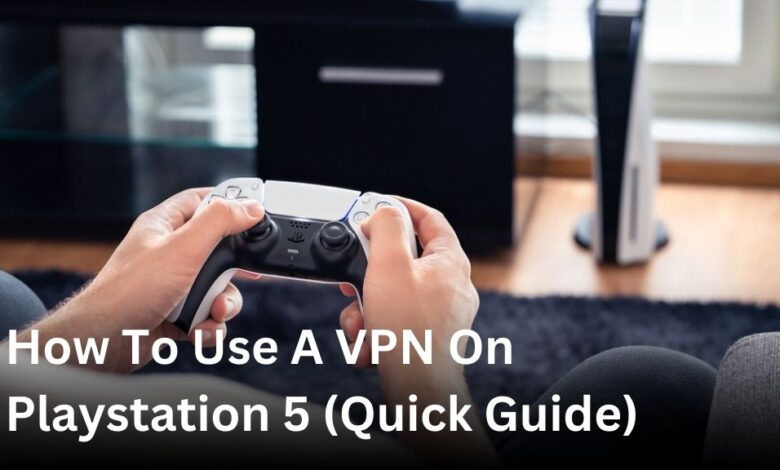
Welcome to our quick guide on how to use a VPN on your PlayStation 5. If you’re looking to enhance your gaming experience and keep your online activities secure, setting up a VPN on your PS5 is the way to go. Whether you want to access geo-restricted content, reduce lag, or add an extra layer of protection, we’ve got you covered.
In this article, we’ll walk you through the step-by-step process of setting up a VPN on your Playstation 5. We’ll also discuss why using a VPN on your console can be beneficial, how to choose the best VPN provider, and provide tips on optimizing your VPN settings for a seamless gaming experience.
So let’s dive in and learn how to set up a VPN on your Playstation 5. By following our guide, you’ll unlock a world of possibilities and take your gaming adventures to new heights.
Why Use a VPN on Playstation 5?

Using a VPN on your Playstation 5 console can greatly enhance your gaming experience. There are several key benefits of using a VPN for gaming on PS5:
- Increased Security: A VPN encrypts your internet connection, safeguarding your personal information and preventing hackers from accessing your gaming data.
- Bypassing Geo-Restrictions: With a VPN, you can bypass geo-restrictions and access games, DLCs, and exclusive content from anywhere in the world. Say goodbye to region locks!
- Reducing Lag: A VPN can help reduce lag and latency by connecting you to servers that offer better routing options. This means smoother gameplay and faster response times.
- Protection from DDoS Attacks: VPNs can protect you from DDoS attacks, which are commonly used by malicious players to disrupt your online gaming experience.
- Access to Early Game Releases: Some game developers release their games earlier in certain regions. By using a VPN, you can connect to a server in that region and gain early access to highly anticipated game releases.
By using a VPN for gaming on PS5, you can unlock a whole new world of possibilities, ensuring a secure and seamless gaming experience.
Choosing the Best VPN for Playstation 5
When it comes to selecting the best VPN for your Playstation 5, there are several factors to consider that can greatly enhance your gaming experience. By choosing the right VPN, you can ensure fast and secure connectivity while enjoying your favorite games. Let’s explore the key aspects to look for:
- Connection Speed: The best VPN for Playstation 5 should offer high-speed connections to minimize any potential lag or delays during gameplay. Look for VPN providers that prioritize speed optimization for gaming.
- Server Locations: A diverse network of server locations can provide you with more options for connecting to different regions, allowing you to access geo-restricted content and play games with players from around the world.
- Customer Support: Opt for a VPN service that offers reliable customer support, ensuring that you can promptly resolve any issues or queries that may arise while setting up or using the VPN on your Playstation 5.
- Compatibility with PS5: Verify that the VPN you choose is compatible with the Playstation 5 console. Look for VPN providers that offer dedicated apps or clear setup instructions for the PS5.
By considering these factors while selecting a VPN for your Playstation 5, you can ensure a seamless and enjoyable gaming experience. Take the time to research and compare different VPN providers to find the best fit for your specific needs and preferences. With the right VPN, you can unlock a whole new level of gaming possibilities on your Playstation 5.
Step-by-Step VPN Setup for Playstation 5
If you’re looking to enhance your gaming experience on the PlayStation 5, setting up a VPN is a great way to do it. Follow this step-by-step guide to easily set up a VPN on your PS5 console.
- Research and choose a reliable VPN provider that offers a dedicated app for PlayStation 5. Make sure the VPN provider is reputable and offers a wide range of server locations.
- Visit the PlayStation Store on your PS5 and download the VPN app from the provider you selected.
- Once the app is downloaded, open it and sign in using your VPN account credentials.
- In the app settings, select your preferred server location. Connecting to a server near your physical location is generally recommended for optimal performance.
- Enable any additional features or settings offered by the VPN provider, such as DNS leak protection or split tunneling, based on your preferences and needs.
- Return to the main screen of your PS5 and navigate to the “Settings” menu.
- Go to “Network” and then “Settings” to access the network settings of your console.
- Select “Set Up Internet Connection” and choose either a Wi-Fi or wired connection, depending on your setup.
- Follow the on-screen instructions to connect to your desired network.
- When prompted, choose “Custom” for the IP address settings.
- For the DHCP Host Name, select “Do Not Specify”.
- For DNS settings, select “Manual” and enter the primary and secondary DNS server addresses provided by your VPN provider. These are typically included in their setup instructions.
- Complete the setup process by following the remaining on-screen instructions.
- Once the setup is complete, you are ready to enjoy gaming on your PlayStation 5 with the added benefits of a VPN.
By following these steps, you can easily set up a VPN on your PlayStation 5 console and enjoy a more secure and versatile gaming experience. Keep in mind that VPNs may introduce some additional latency due to the encryption process, so it’s important to choose a server that offers a good balance between security and performance.
Ensuring VPN Compatibility with Playstation 5
When using a VPN on your Playstation 5, it is crucial to ensure compatibility between the VPN service and your gaming console. Here, we will discuss the requirements and steps to guarantee a smooth and hassle-free VPN experience on your PS5.
- Check for native VPN support: First, determine if your Playstation 5 has built-in VPN support. Some routers offer VPN compatibility, which can be beneficial if your console does not have native support.
- Research VPN providers: Look for VPN providers that explicitly state compatibility with Playstation 5. Consider reputable VPN services that offer dedicated applications or detailed setup guides for PS5.
- Review system requirements: Verify that your Playstation 5 meets the VPN provider’s system requirements. These can include specific software versions, firmware updates, or network configurations.
- Compatible VPN protocols: Ensure your chosen VPN provider supports protocols such as OpenVPN, IKEv2, or WireGuard, as these are commonly used for gaming consoles like PS5.
- Test network connection: Before setting up the VPN, perform a network connection test on your Playstation 5 to ensure stable internet connectivity. A strong and stable internet connection is essential for an optimal gaming experience.
- Follow setup instructions: Once you have selected a compatible VPN provider, follow their setup instructions carefully. These instructions may involve installing the VPN app on your PS5 or configuring the VPN manually on your router.
- Test the VPN connection: After configuring the VPN, test the connection to ensure it is working correctly. Check if your IP address has changed and verify that you can access geo-restricted content.
By following these steps, you can ensure VPN compatibility with your Playstation 5, allowing you to enjoy a secure and enhanced gaming experience. Now that you have set up a compatible VPN, let’s move on to the next section to optimize the VPN settings for your PS5 gaming sessions.
Optimizing VPN Settings for Playstation 5 Gaming
To make the most out of your PlayStation 5 gaming experience while using a VPN, it’s important to optimize your VPN settings. Below are some tips and recommendations to help you enhance your gaming sessions:
1. Server Selection
Choose a VPN server location that is closest to the gaming server you are connecting to. This can help reduce latency and minimize lag, resulting in smoother gameplay.
2. Speed Optimization
Ensure that your VPN provider offers fast and reliable connections. Look for VPN servers that provide high-speed performance and low latency. This will help maximize your gaming speed and minimize any delays.
3. Consider Gaming-specific VPN Servers
Some VPN providers offer specialized gaming VPN servers that are optimized for gaming traffic. These servers are specifically designed to provide the best performance for online gaming, so consider using them for an optimized gaming experience.
4. Troubleshooting Common Issues
If you encounter any issues while gaming with a VPN, try the following troubleshooting steps:
- Restart your router and gaming console.
- Switch to a different VPN server location.
- Check your internet connection for any issues.
- Update your VPN client to the latest version.
By following these guidelines and optimizing your VPN settings, you can ensure a smooth and enjoyable gaming experience on your PlayStation 5 while benefiting from the security and other advantages provided by a VPN.
Conclusion
In conclusion, using a VPN on your PlayStation 5 can significantly enhance your gaming experience. By choosing a compatible VPN and following the step-by-step setup guide, you can unlock a range of benefits.
A VPN provides increased security, protecting your personal information and preventing DDoS attacks while gaming. Additionally, it allows you to bypass geo-restrictions and access games or content that may not be available in your region.
Furthermore, optimizing your VPN settings can help reduce lag and improve overall gameplay performance. By selecting the appropriate server and optimizing connection speed, you can enjoy seamless gaming sessions free from interruptions.
In conclusion, incorporating a VPN into your PlayStation 5 gaming routine can open up a world of possibilities. It ensures your online safety, grants access to a wider range of games, and helps optimize your gaming experience. So why wait? Start using a VPN on your PS5 today and elevate your gaming to new heights!
FAQ
How do I set up a VPN on my PlayStation 5?
To set up a VPN on your PlayStation 5, you will need to follow these steps: 1. Sign up for a VPN service provider. 2. On your PS5, go to “Settings” and select “Network.” 3. Choose “Set Up Internet Connection” and select “Use Wi-Fi” or “Use a LAN Cable” depending on your setup. 4. Select your Wi-Fi network or LAN cable and enter the password if required. 5. Choose “Custom” for the IP Address Settings. 6. Select “Automatic” for the DHCP Host Name. 7. Select “Do Not Specify” for the DNS Settings. 8. Choose “Manual” for the MTU Settings. 9. Enter the primary and secondary DNS server addresses provided by your VPN service. 10. Choose “Automatic” for the Proxy Server. 11. Review the settings and select “Test Internet Connection” to verify the connection. 12. Your PlayStation 5 is now connected to the VPN, and you can enjoy gaming with enhanced security and privacy.
Why should I use a VPN on my PlayStation 5?
Using a VPN on your PlayStation 5 brings several benefits, including: 1. Enhanced Security: A VPN encrypts your internet traffic, protecting your personal information and preventing DDoS attacks. 2. Bypass Geo-Restrictions: With a VPN, you can access games, streaming services, and content that may be blocked in your region. 3. Reduce Lag: A VPN can optimize your network connection, reducing latency and improving gaming performance. 4. Secure Online Gaming: By masking your IP address, a VPN helps protect against hackers and online threats while playing multiplayer games.
What should I consider when choosing a VPN for my PlayStation 5?
When selecting a VPN for your PlayStation 5, consider the following factors: 1. Connection Speed: Look for a VPN provider that offers fast and reliable connections to ensure smooth gaming. 2. Server Locations: Choose a VPN with a wide range of server locations to access geo-restricted content and reduce latency. 3. Customer Support: Opt for a VPN service that offers responsive customer support to assist with any issues that may arise. 4. Compatibility with PS5: Ensure that the VPN you choose is compatible with the PlayStation 5 console. 5. Security and Privacy Features: Look for VPNs that offer strong encryption, a no-logs policy, and additional security features like kill switch and split tunneling.
How do I optimize VPN settings for gaming on my PlayStation 5?
To optimize VPN settings for gaming on your PlayStation 5, consider the following tips: 1. Select the closest server: Choose a VPN server that is geographically close to your location to reduce latency. 2. Use UDP instead of TCP: UDP (User Datagram Protocol) is generally faster for gaming than TCP (Transmission Control Protocol). 3. Disable other devices on your network: If possible, disconnect other devices from your network to prioritize bandwidth for your PS5. 4. Connect to a less populated server: Connecting to a VPN server with fewer users can potentially improve network performance. 5. Update your firmware and VPN software: Keep your PlayStation 5 firmware and VPN software up to date to ensure optimal performance.





