How to Install a VPN on Your Router [Easy Guide]
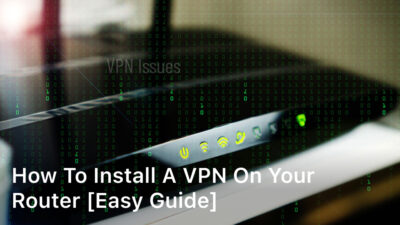
If you’re looking for a hassle-free way to secure all the devices connected to your home network, installing a VPN on your router is your answer. Not only does it offer enhanced online privacy and security, but it also helps bypass geo-restrictions and safeguards your data from potential threats. This step-by-step guide will teach you how to install a VPN on your router, covering both wired and wireless routers. Follow our easy guide and learn how to set up a router VPN to ensure online protection for your entire household. Let’s get started!
Installing a VPN on your router may sound daunting, but it’s a straightforward process that even beginners can handle. By the end of this tutorial, you’ll know how to set up a VPN on your router without any hassle. Keep reading to learn about the benefits of installing a VPN on your router and why you should do it today.
Are you ready to take control of your online security, privacy, and freedom? Let’s dive into the world of router VPN installation with us.
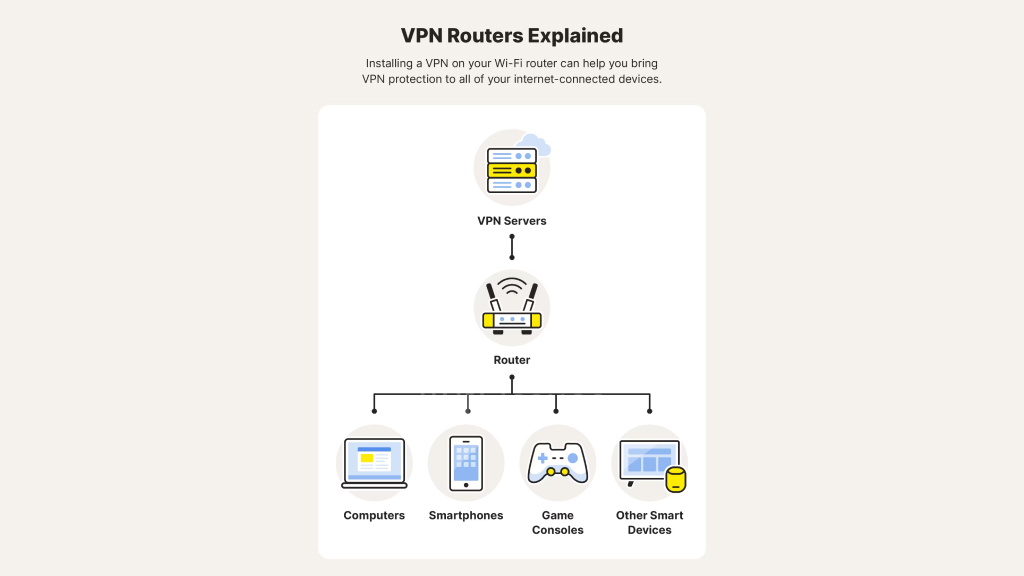
Why Install a VPN on Your Router?
Installing a VPN on your router offers numerous benefits that you don’t want to miss out on. Firstly, it protects every device connected to your home network, such as smartphones, laptops, smart TVs, and IoT devices, by encrypting the internet traffic and hiding your IP address. This prevents outside entities from accessing your data or monitoring your online activity.
In addition to enhancing security, a VPN also allows you to bypass geo-restrictions, providing you with access to international content that would otherwise be unavailable. With a VPN, you can also browse the web anonymously and safeguard your data from potential threats, such as hackers, spies, or cybercriminals.
Therefore, installing a VPN on your router provides users with peace of mind and ensures that your online activities remain secure and private. Protect every device in your home by following our step-by-step guide to set up a router VPN today!
Router VPN Setup: Step-by-Step Guide
Setting up a VPN on your router is a straightforward process that can be done easily by following our step-by-step guide. Regardless of whether you have a wired or wireless router, we have you covered. To get started, you will need to configure your VPN on your router by accessing your router’s admin panel. Here’s a quick router VPN configuration guide:
Step 1: Choose a Compatible VPN
- Ensure that the VPN you’re planning to use is compatible with your router. Most VPNs work with DD-WRT or Tomato-based routers.
- You can find a list of reliable VPN providers online
Step 2: Access Your Router’s Admin Panel
- Launch your web browser and enter your router’s local IP address to access its admin panel.
- If you’re unsure of the IP address, you can check the router’s manual or Google it.
Step 3: Configure Your VPN on Your Router
- Locate the VPN settings on your router’s admin panel and enter the details provided to you by your VPN provider.
- Save all changes and restart your router.
Step 4: Verify Your VPN Connection
- After restarting your router, check if your VPN is connected by visiting any IP leak testing website.
- If the test shows your original IP address, you need to troubleshoot the VPN connection.
That’s it! You have now successfully set up a VPN on your router and ensured online privacy and security for all devices connected to your network.
Best Practices for Router VPN Installation
If you’re planning to install a VPN on your router, there are some best practices you should follow to ensure a safe and smooth installation.
Choose the Right VPN Provider
To start with, it’s essential to choose a reliable and trustworthy VPN provider. Look for providers that offer strong encryption, a no-logging policy, and have a good reputation in the VPN market.
Check Router Compatibility
Before you start configuring your router, make sure it’s compatible with VPN services. You can check the router manufacturer’s website or contact their customer support to confirm compatibility.
Keep Firmware Updated
Keeping your router’s firmware updated is crucial for maintaining its security and performance. Most router manufacturers release firmware updates periodically, and these updates often include security patches and bug fixes.
Use Strong Passwords
When configuring your VPN on the router, make sure you use a strong and unique password. Avoid using common or easily guessable passwords, such as “password” or “12345678.”
Optimize Router Settings
Make sure your router settings are optimized for VPN use. For instance, if your router supports OpenVPN protocol, enable it for enhanced security. You can also enable the Network Address Translation (NAT) firewall to protect against potential security threats.
By following these best practices, you can ensure a hassle-free router VPN installation and secure your online activities.
Conclusion
Installing a VPN on your router is a smart way to secure all your devices and protect your online privacy. Whether you’re working from home or streaming your favorite show, a VPN on your router ensures that your online activities remain safe from potential threats. We hope our easy guide and step-by-step instructions have helped you set up a VPN on your router seamlessly.
Remember to follow the best practices we shared to optimize your VPN installation and ensure smooth functioning. While a VPN can’t guarantee 100% online security, it’s an excellent tool to minimize risks and safeguard your valuable data. We encourage you to start using a VPN on your router today and experience the benefits for yourself!
FAQ
How can I install a VPN on my router?
To install a VPN on your router, you can follow these steps:
1. Choose a VPN provider that supports router VPN installation.
2. Access your router’s settings by entering its IP address in a web browser.
3. Locate the VPN settings in the router’s admin panel.
4. Enter the VPN provider’s server address, username, and password.
5. Save the settings and restart your router.
Once the router restarts, all devices connected to your network will be protected by the VPN.
What are the benefits of installing a VPN on my router?
Installing a VPN on your router offers several benefits:
1. Enhanced security: A VPN encrypts your internet traffic, making it secure from hackers and other threats.
2. Privacy protection: Your IP address is hidden, ensuring your online activities remain anonymous.
3. Access to geo-restricted content: By connecting to a VPN server located in another country, you can bypass geo-blocking and access content from around the world.
4. Protection for all devices: When you install VPN on your router, all devices connected to the network, including smartphones, laptops, and smart TVs, are automatically protected.
5. Single setup: Instead of configuring the VPN on each individual device, a router VPN setup allows you to protect all devices with a single installation.
Can I set up a VPN on a wireless router?
Yes, you can set up a VPN on a wireless router. The process is similar to setting up a VPN on a wired router. Access your router’s settings, locate the VPN configuration options, and enter the necessary information provided by your VPN provider. After saving the settings and restarting your router, all devices, including wireless devices, connected to your network will be protected by the VPN.
What are some best practices for router VPN installation?
Here are some best practices for installing a VPN on your router:
1. Choose a reputable VPN provider that offers router compatibility.
2. Check if your router supports VPN installation. Not all routers are capable of running a VPN.
3. Follow the VPN provider’s installation instructions specific to your router model.
4. Configure the VPN on your router using the recommended security settings.
5. Regularly check for firmware updates for your router and VPN software.
By following these best practices, you can ensure a secure and reliable VPN installation on your router.
monperatoto
monperatoto
monperatoto
situs togel
situs gacor
situs toto
toto togel
situs slot resmi
slot gacor
slot resmi
togel online
situs toto
togel