What Are Internet Cookies & What They Do

Welcome to our guide on internet cookies! Have you ever wondered what internet cookies are and how they impact your web browsing experience? In this article, we will explore the world of internet cookies, from understanding their purpose to managing them effectively.
Internet cookies are small text files that websites store on your computer or device. They serve several functions, including remembering your preferences, enhancing website performance, and personalizing your online interactions. However, it’s important to manage these cookies to maintain control over your digital footprint and ensure your privacy.
In this guide, we will dive into the different types of cookies, such as session cookies and persistent cookies. We will also discuss the privacy concerns associated with internet cookies, particularly tracking cookies. Additionally, we will provide practical tips on managing your cookie settings and understanding the choices available to you.
By the end of this article, you will have a better understanding of internet cookies and how to manage them effectively. So let’s get started and unlock the secrets behind internet cookies, empowering you with the knowledge to navigate the online world with confidence!
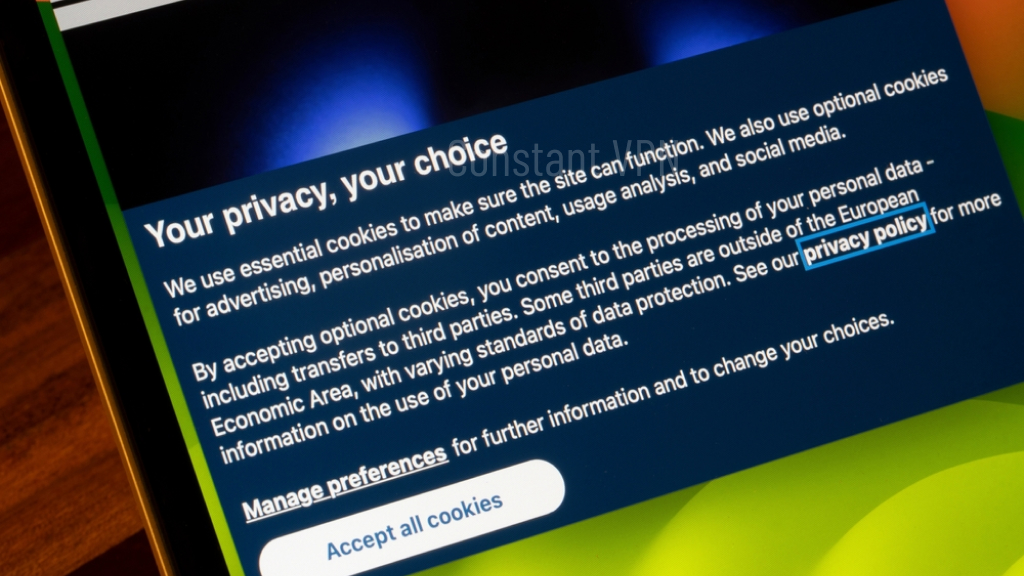
Understanding Internet Cookies
Internet cookies play a vital role in enhancing our web browsing experiences. These small text files are stored on our devices by websites we visit and serve various purposes.
Website cookies are primarily used by websites to remember user preferences and provide personalized experiences. When you visit a website, it may place a cookie on your browser, allowing it to remember certain information about you, such as your language preference or login credentials.
Browser cookies are specifically designed to be read by the web browser you are using. They enable websites to track your activity and tailor content accordingly. For example, cookies can store items in your shopping cart, show personalized advertisements, or remember your recently visited pages.
By leveraging website cookies, businesses can deliver a more efficient and customized user experience. Cookies enable websites to load faster, remember your preferences, and provide personalized recommendations.
How Internet Cookies Work
When you visit a website, it sends a small piece of data, the cookie, to your browser. The browser then stores this cookie on your device. The next time you visit the same website, your browser sends the stored cookie back to the website. This process allows the website to recognize you and tailor its content to suit your preferences.
Website cookies are temporary and can be categorized into two main types: session cookies and persistent cookies. Session cookies are temporary files that are deleted once you close your browser, while persistent cookies remain on your device for a more extended period.
It’s important to note that internet cookies do not contain personal information like your name or email address. They store anonymous data that helps websites remember your preferences and provide you with a more personalized experience.
To learn more about the different types of internet cookies and how they affect your online experience, please proceed to the next section.
The Different Types of Internet Cookies
Internet cookies come in different types, each serving a specific purpose in enhancing your web browsing experience. Two commonly known types of internet cookies are session cookies and persistent cookies.
Session Cookies
Session cookies are temporary cookies that are stored on your device while you browse a website. These cookies are essential for the website to function properly and provide you with seamless navigation. They enable the website to remember your actions and preferences during your visit. Once you close your browser, session cookies are automatically deleted, ensuring your privacy and preventing any cross-site tracking.
Persistent Cookies
Persistent cookies, also known as permanent cookies, remain stored on your device even after you close your browser. These cookies have a specific expiration date set by the website. Persistent cookies are widely used to remember your preferences and settings when you visit the website again in the future. They allow for personalized experiences and save you time by eliminating the need to set preferences repeatedly. However, it is important to note that persistent cookies may pose privacy concerns as they can be used to track your browsing behavior across different websites.
Understanding the different types of internet cookies is crucial in managing your privacy and optimizing your web browsing experience. By being informed about session cookies and persistent cookies, you can make informed decisions about your cookie settings and ensure a balanced and tailored online experience.
Privacy and Tracking Concerns
In today’s digital age, internet privacy has become a growing concern for many users. One aspect that contributes to this concern is tracking cookies.
Tracking cookies are a type of internet cookie that are used by websites to monitor and track user behavior. These cookies gather information such as browsing history, search queries, and other online activities, allowing websites to deliver targeted advertisements and personalize content.
While tracking cookies can enhance user experiences by providing relevant content, there are valid concerns regarding privacy and data security. The collection and utilization of personal data through tracking cookies raise questions about consent, transparency, and control over personal information.
Fortunately, there are steps you can take to manage and mitigate these concerns. First, it’s essential to be aware of the websites that use tracking cookies and the information they collect. Most websites have privacy policies that outline their data collection practices, so it’s advisable to review these policies.
Additionally, you can adjust your browser settings to control the acceptance and retention of tracking cookies. Modern web browsers offer options to clear cookies regularly, block third-party cookies, or enable do-not-track requests.
Moreover, using privacy-focused browser extensions and plugins can further enhance your online privacy. These tools can block tracking cookies and provide additional layers of protection against data collection.
By understanding the potential privacy risks associated with tracking cookies and taking proactive measures to manage them, you can safeguard your internet privacy and maintain control over your online presence.
Managing Your Digital Footprint
When it comes to your online presence, managing cookies plays a crucial role in controlling your digital footprint. By understanding and adjusting your cookie settings, you can ensure a personalized web experience that aligns with your preferences while maintaining your privacy.
Cookie consent is an essential aspect of managing your digital footprint. By giving your explicit consent to websites to store and access cookies on your device, you are taking an active role in controlling how your data is collected and used.
To adjust your cookie settings, start by accessing your web browser’s preferences or settings. Look for the section related to privacy or cookies, where you can view and manage the cookies stored on your device. Here, you can choose to block or limit certain types of cookies, as well as delete existing ones.
Additionally, many websites offer cookie banners or pop-ups that give you the option to customize your cookie preferences. These preferences are often organized into categories, allowing you to specify which types of cookies you are willing to accept.
Remember that managing your digital footprint is not limited to a single website or browser. Different websites may have different cookie policies and settings, so it’s important to review and adjust your preferences accordingly for each website you visit.
By actively managing your cookies and granting informed consent, you can have more control over your digital footprint and ensure a safer and more tailored online experience.
Enhancing Web Experiences with Cookies
Internet cookies play a vital role in enhancing web experiences for users. By enabling personalized content, improving website functionality, and streamlining user interactions, cookies contribute to a more seamless and enjoyable online journey.
1. Personalized Content:
Internet cookies allow websites to remember user preferences, such as language settings, product recommendations, and saved items in a shopping cart. This personalization ensures that users receive tailored content that aligns with their interests and needs.
2. Improved Website Functionality:
Cookies enhance website functionality by enabling features like remembering login details, maintaining session information, and facilitating smooth navigation between pages. These cookies ensure that users can access and interact with websites effortlessly.
3. Streamlined User Interactions:
Managing cookies enables websites to remember user actions and interactions, such as form submissions, survey responses, or video progress. This saves users time and effort by eliminating the need to re-enter information or restart interactions, providing a seamless and efficient browsing experience.
Overall, internet cookies contribute to a more personalized, efficient, and user-friendly web experience. However, it is important to manage cookies responsibly to ensure privacy and control over your digital footprint.
Conclusion
In conclusion, internet cookies play a crucial role in enhancing web experiences by remembering user preferences and enabling personalized content. However, it is essential to manage these cookies to safeguard your privacy and control your digital footprint.
By understanding the different types of cookies, such as session and persistent cookies, you can make informed choices about the data you share with websites. It is crucial to be aware of the privacy and tracking concerns associated with certain cookies, particularly tracking cookies, and take steps to mitigate these risks.
Managing your digital footprint is key to maintaining control over your online presence. By adjusting your cookie settings in web browsers and granting or denying cookie consent, you can actively manage your preferences and limit the information that websites collect from you.
In summary, while internet cookies offer benefits in terms of personalized web experiences, it is vital to be informed and proactive in managing them. By doing so, you can strike a balance between enjoying a tailored online experience and safeguarding your privacy.
FAQ
What are internet cookies?
Internet cookies, also known as browser cookies or website cookies, are small text files that websites save on a user’s device. These cookies store information about the user’s browsing activity and preferences, allowing websites to remember specific settings and improve the overall user experience.
How do internet cookies work?
When you visit a website, it sends a cookie to your browser, which then stores it on your device. The next time you visit the same website, your browser sends the cookie back, allowing the website to recognize you and provide personalized content or remember your preferences. Cookies can also be used for tracking and analytics purposes.
What is the difference between session cookies and persistent cookies?
Session cookies are temporary cookies that are deleted as soon as you close your browser. They are used to remember information during a single browsing session, such as items in your shopping cart. On the other hand, persistent cookies are stored on your device for a longer period and can remember information between multiple browsing sessions, such as login credentials or language preferences.
Are internet cookies a privacy risk?
While internet cookies themselves are not inherently harmful, some cookies, particularly tracking cookies, can raise privacy concerns. Tracking cookies are used to collect data about your browsing behavior across multiple websites, enabling targeted advertising or user profiling. However, most modern web browsers offer options to manage and control cookies, allowing users to protect their privacy.
How can I manage internet cookies?
To manage internet cookies, you can adjust your browser settings to block or restrict certain types of cookies. Most web browsers provide cookie consent prompts, allowing you to choose whether to accept or decline cookies from websites. Additionally, you can delete existing cookies or set your browser to automatically delete them after each browsing session. It is important to note that blocking or deleting cookies may impact your web experience.
Can I disable all internet cookies?
While you can choose to disable all internet cookies, it may limit your access to certain features or functionalities on websites. Some websites require cookies to provide personalized content or enable essential functions, such as logging in. It is recommended to carefully manage your cookie settings, balancing privacy concerns with the need for a seamless web experience.