How To Stop Getting Spam Emails

Welcome to our comprehensive guide on how to stop getting spam emails and prevent them from cluttering your inbox. We understand how frustrating it can be to deal with unwanted messages, which is why we’ve compiled this list of effective strategies to help you regain control over your email experience.
With the techniques we’ll discuss, you’ll be able to significantly reduce the number of spam emails you receive, allowing you to focus on the important messages that matter to you.
From strengthening your email security to utilizing filters and actively reporting spam, we’ll cover all the steps you need to take to enjoy a cleaner, spam-free inbox. Say goodbye to sifting through irrelevant messages and let’s get started on reclaiming your email account from spam emails.
Understanding the Problem of Spam Emails
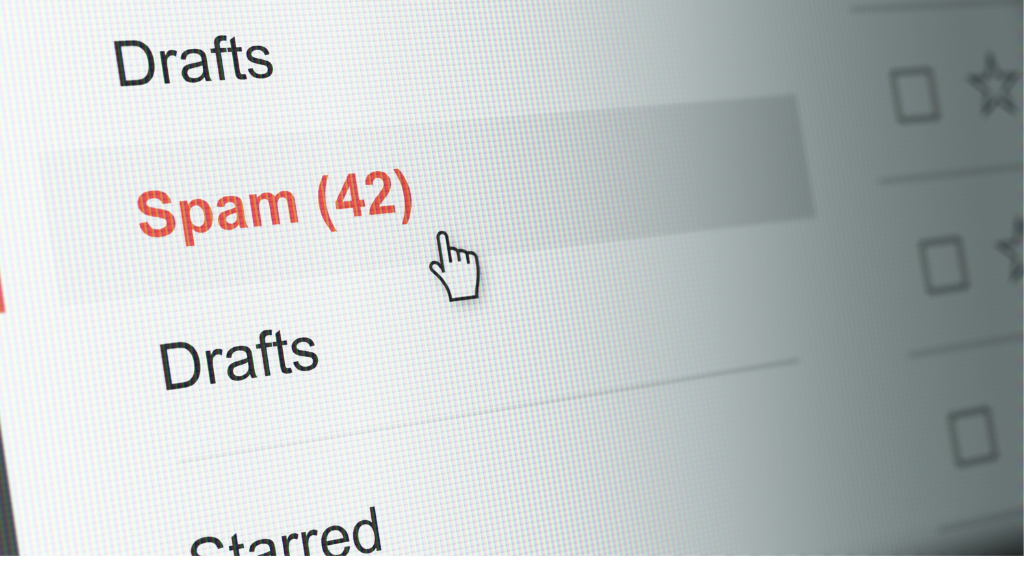
Before we delve into the solutions, let’s first understand the problem of spam emails. This will give us a better insight into how to block email spam and prevent unwanted messages from cluttering our inboxes.
How Spammers Obtain Your Email Address
Spammers use various methods to obtain email addresses. They may purchase lists of email addresses from other spammers, scrape websites for email addresses, or use software to generate random email addresses. Additionally, they may exploit security vulnerabilities in websites or online services to access user databases and retrieve email addresses.
Why Spammers Send Out Unwanted Messages
The primary motivation behind spam emails is financial gain. Spammers send out large volumes of emails in the hopes of tricking recipients into clicking on malicious links, purchasing products or services, or unknowingly providing personal information. By targeting a wide audience, spammers aim to maximize their chances of success and generate revenue.
The Impact of Spam Emails
Spam emails not only clutter our inboxes and consume valuable storage space, but they can also pose various risks. These risks include exposing us to malware or phishing attacks, compromising our privacy and security, and wasting our time and attention. By understanding the risks associated with spam emails, we are more motivated to take proactive measures to prevent them.
The Importance of Spam Email Prevention
Preventing spam emails is crucial for maintaining a clean and efficient email communication system. By actively blocking email spam, we can protect our personal information, reduce the risk of falling victim to scams or malware, and ensure that our inboxes are filled only with relevant and legitimate messages.
Strengthening Email Security
One of the most effective ways to avoid unwanted emails is by strengthening the security of your email account. By implementing various measures, you can protect your email address from falling into the hands of spammers. Here are some steps you can take to reduce the risk of spam:
- Utilize a reliable email spam filter: Enable the email spam filter provided by your email service provider. This feature automatically identifies and filters out spam emails, keeping your inbox free from unwanted messages.
- Use strong and unique passwords: Create a strong password for your email account that includes a combination of uppercase and lowercase letters, numbers, and special characters. Avoid using easily guessable passwords and consider using a password manager to securely store your login credentials.
- Enable two-factor authentication: Add an extra layer of security to your email account by enabling two-factor authentication. This requires you to provide a verification code, usually sent to your mobile device, in addition to your password when logging in.
- Be cautious when sharing your email address: Avoid providing your email address on questionable websites or to unknown individuals. Be mindful of who you share your email with to minimize the chances of spammers obtaining your address.
- Regularly update your email client: Keep your email client software up to date with the latest security patches. Software updates often include fixes for vulnerabilities that spammers can exploit.
- Be vigilant for phishing attempts: Be wary of emails that ask for personal information or contain suspicious links. Phishing emails often attempt to trick you into revealing sensitive data. If in doubt, verify the authenticity of the email with the sender before taking any action.
By implementing these measures, you can significantly reduce the risk of falling victim to spam emails and avoid the hassle of dealing with unwanted messages in your inbox.
Being Mindful of Online Forms and Subscriptions
Spam emails can often find their way into your inbox when you share your email address on online forms or subscribe to questionable websites. To reduce unwanted emails and eliminate spam, it is crucial to be mindful of where you provide your email address and take proactive steps to unsubscribe from unwanted mailing lists.
Here are some tips to help you minimize the amount of spam you receive:
- Be cautious about sharing your email address on online forms. Only provide your email to reputable websites and organizations that have a genuine need for it.
- Pay attention to the privacy policies of websites before submitting your email address. Look for clear statements about how your information will be used and whether it will be shared with third parties.
- Avoid subscribing to websites or newsletters that seem suspicious or unfamiliar. Research the reputation and credibility of the company or organization before subscribing to their mailing list.
- Regularly review your subscriptions and unsubscribe from mailing lists that no longer interest you or that you suspect may be the source of spam emails. Most legitimate emails offer an “unsubscribe” link at the bottom, which you can use to opt out of future communications.
- Be cautious when providing your email address for promotions or giveaways. Some companies may use these opportunities to collect email addresses for spam purposes. Consider creating a separate email address for such activities.
By applying these practices and being mindful of where you share your email address, you can significantly reduce the amount of unwanted emails and spam that you receive.
Utilizing Email Filters and Blocklists
Email filters and blocklists are powerful tools for effectively managing spam and preventing unwanted emails from cluttering your inbox. In this section, we will guide you through the process of setting up filters in your email client to automatically sort and block spam emails. Additionally, we’ll explain how you can add email addresses to blocklists, ensuring that future messages from those sources are automatically filtered out.
By utilizing email filters, you can customize your inbox to prioritize important messages while diverting spam to designated folders or directly deleting them. This helps you maintain a clutter-free and more manageable email environment. You can create filters based on certain criteria, such as sender email addresses or specific keywords commonly found in spam emails.
Furthermore, blocklists provide an effective way to prevent emails from specific senders or domains from reaching your inbox altogether. By adding email addresses or domains to your blocklist, you can ensure that any future messages coming from those sources will be automatically marked as spam or rejected, saving you the hassle of repeatedly dealing with unwanted emails.
Setting up email filters and blocklists may vary depending on the email client or service you use. Generally, you can access these features through the settings or preferences section of your email client. Consult the support documentation or help center provided by your email service for step-by-step instructions specific to your platform.
Remember, while filters and blocklists are effective in preventing spam emails, they may occasionally filter out legitimate messages. It’s important to regularly review your spam folders and mark any wrongly filtered emails as not spam. By continuously fine-tuning your filters and blocklists, you can strike the right balance between blocking unwanted emails and ensuring important messages reach your inbox.
Reporting and Flagging Spam Emails
Reporting spam emails not only helps protect yourself but also aids in the fight against spammers. By actively participating in combating spam, you contribute to a safer and cleaner email environment.
Reporting spam emails to your email provider
When you come across a spam email in your inbox, it’s important to report it to your email provider. They have systems in place to analyze and take action against spammers. Here’s how you can report spam emails:
- Open the spam email in your inbox.
- Look for the option to report or mark it as spam. This is typically found in the toolbar or dropdown menu.
- Click on the appropriate button to report the email as spam.
Flagging suspicious messages
In addition to reporting spam emails, flagging suspicious messages can help enhance your email provider’s spam detection algorithms. Here’s how you can flag suspicious emails:
- Open the suspicious email.
- Look for the option to flag the email. This can usually be found in the toolbar or dropdown menu.
- Select the flag option to mark the email as suspicious.
By reporting spam emails and flagging suspicious messages, you provide valuable information to your email provider, allowing them to take action against spammers and improve their spam filtering systems. Together, we can work towards eliminating spam emails and creating a safer email environment.
Educating Yourself and Others about Spam
Education plays a crucial role in preventing spam emails. By understanding the common tactics employed by spammers and learning how to identify potential phishing attempts, you can actively avoid unwanted emails and reduce their impact. Here are a few key resources and strategies to help you stay informed and educate others:
- Stay updated: Regularly follow reliable sources such as cybersecurity blogs, industry publications, and official websites to stay informed about the latest spam email trends and tactics. This knowledge will empower you to recognize and avoid potential threats.
- Phishing awareness: Familiarize yourself with the techniques spammers use to trick individuals into sharing sensitive information. Understand common signs of a phishing email, such as generic greetings, suspicious attachments, or requests for personal information.
- Security awareness training: Consider participating in security awareness training programs provided by reputable organizations. These programs offer comprehensive guidance on spotting and handling different types of spam emails, equipping you with the necessary skills to protect yourself and others.
- Teach others: Share your knowledge and experiences with family, friends, and colleagues. Educate them about the dangers of spam emails, the importance of avoiding suspicious links and attachments, and how to report spam effectively. Together, you can create a safer online community.
By actively engaging in spam education, you can contribute to the collective effort of reducing unwanted emails and fostering a more secure online environment.
Conclusion
In conclusion, implementing the strategies discussed in this article can greatly reduce the number of spam emails cluttering your inbox. By strengthening your email security measures, such as using strong passwords and enabling two-factor authentication, you can create a stronger defense against spammers. Additionally, utilizing email filters and blocklists will help you automatically sort and block unwanted messages, giving you more control over your email experience.
Furthermore, actively reporting spam emails to your email provider and flagging suspicious messages contributes to the fight against spammers and enhances spam detection algorithms. By taking an active role in combating spam, you not only protect yourself but also help create a safer online environment for others.
Educating yourself and others about spam is another crucial aspect of preventing unwanted emails. By familiarizing yourself with common spam tactics and phishing attempts, you can better identify and avoid potential threats. Sharing this knowledge with friends and family ensures that they too are equipped with the tools to reduce the impact of spam emails.
Don’t let your inbox be overwhelmed by spam. Take control today by implementing these effective strategies and enjoy a cleaner and more pleasant email experience.
FAQ
How can I stop getting spam emails?
To stop getting spam emails, you can implement various strategies. Strengthen your email security by using strong passwords and enabling two-factor authentication. Be mindful of where you share your email address and how you unsubscribe from unwanted mailing lists. Utilize email filters and blocklists to automatically sort and block spam emails. Report spam emails to your email provider and flag suspicious messages. Educate yourself and others about common spam tactics and phishing attempts.
Why do I receive so many spam emails?
Spammers obtain email addresses through various methods, such as scraping websites, buying email lists, and using automated tools. They send out numerous unwanted emails in an attempt to deceive or scam recipients. By understanding the motivations behind spam emails, you can better protect yourself and take appropriate measures to prevent them.
How can I strengthen my email security?
To strengthen your email security, you should use strong and unique passwords for your email account. Enable two-factor authentication, which adds an extra layer of security. Be cautious when sharing your email address online and avoid providing it to questionable websites or forms. Regularly update your email client and antivirus software to protect against potential vulnerabilities.
How can I reduce the number of unwanted emails I receive?
To reduce unwanted emails, you should be mindful of where you share your email address. Carefully read the privacy policies of websites before providing your email. Use a separate email address for online purchases and subscriptions. Unsubscribe from mailing lists that no longer interest you. Mark spam emails as “spam” to train your email client’s filter and improve its accuracy.
How do email filters and blocklists work?
Email filters allow you to automatically sort incoming emails based on specific criteria, such as sender, subject, or keywords. By creating filters, you can direct spam emails to a separate folder or delete them automatically. Blocklists, also known as blacklist or denylist, are used to block emails from specific senders or domains. By adding unwanted email addresses to your blocklist, you can prevent future messages from reaching your inbox.
How do I report spam emails?
To report spam emails, you can forward them to your email provider’s abuse or spam reporting address. Most email providers have dedicated channels for reporting spam. Additionally, you can flag suspicious messages within your email client to help train its spam detection algorithms. By reporting and flagging spam emails, you contribute to the overall fight against spammers and help protect other users.
How can I educate myself and others about spam?
Educating yourself and others about spam is crucial in preventing its impact. Stay updated on the latest spam tactics and common phishing attempts. Learn how to identify suspicious emails and educate your friends and family to do the same. Share resources and information about spam awareness and best practices. By collectively working to raise awareness, we can reduce the effectiveness of spam campaigns.